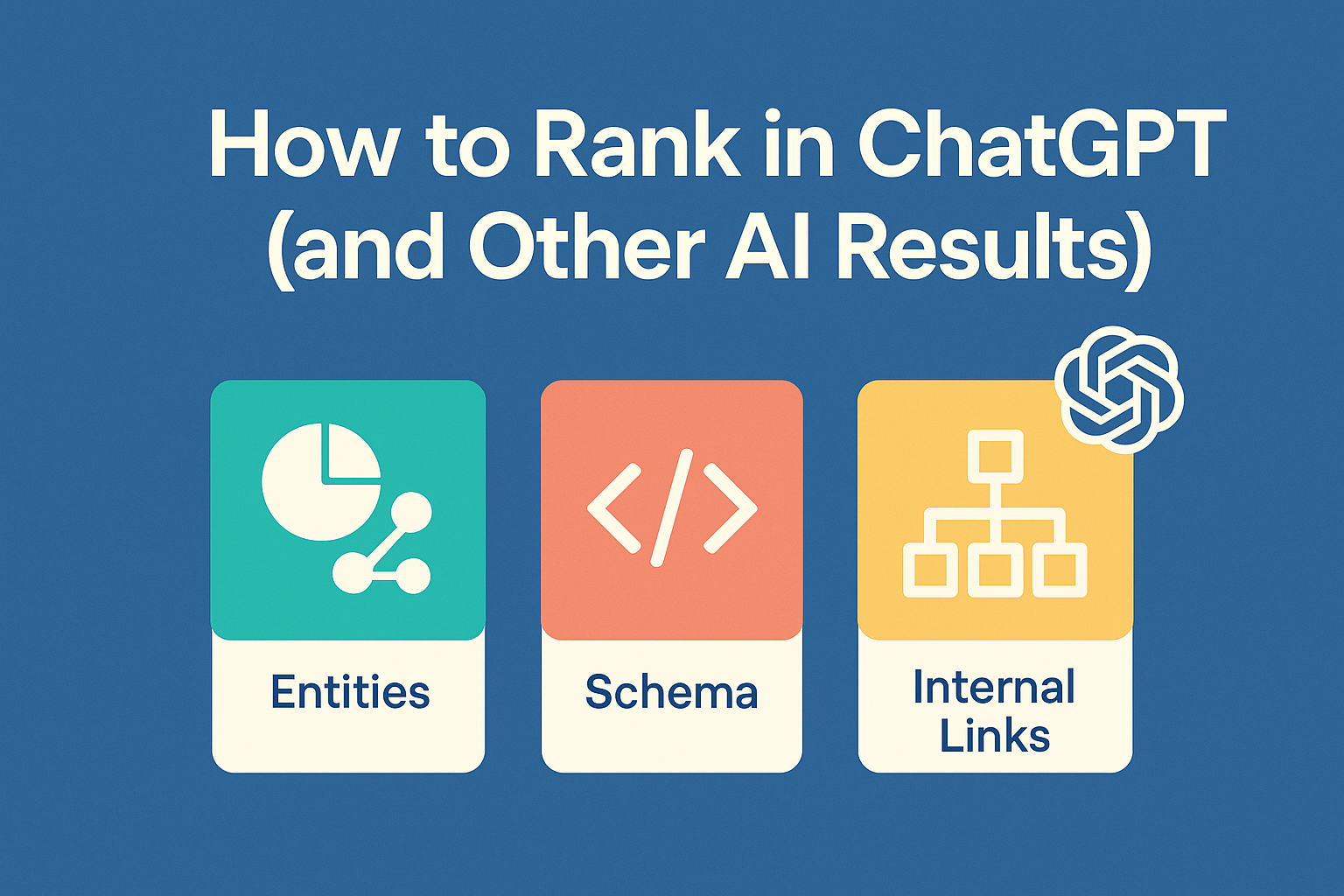Tools like ChatGPT and Gemini don’t just scan your pages for keywords - they try to understand what your content is about. Instead of matching search terms to pages, they extract meaning.
That means your content needs to be crystal clear, well-structured, and packed with signals that help AI understand your topic. Let’s break that down.
1. Use Clear, Defined Entities
Entities are just “things” that AI can understand - like people, places, companies, software, or even abstract topics like sustainability or blockchain development.
For example:
-
“Tim Berners-Lee” is an entity (a person).
-
“Shopify” is an entity (a software platform).
-
“Digital marketing strategy” can be a compound entity (a defined concept).
AI models like ChatGPT rely on these to determine what your content is really about. The more clearly you refer to relevant, real-world entities in your writing, the more likely you are to be included in AI-generated responses.
👉 Learn more in our post: Why Entities Are the Secret to Better AI Optimisation (and How to Use Them)
2. Add the Right Schema (But Don’t Overdo It)
Schema is a type of structured data you add to your pages - it’s like a cheat sheet for search engines and AI models. It says:
“Hey, this page is about a product,“
or
”This article talks about a well-known company and software tools.”
If your content mentions specific entities, products, or organisations, you can wrap them in schema to clarify their identity.
For example:
-
Add
Organizationschema when you mention your company. -
Use
SoftwareApplicationif you’re talking about apps like Notion, WordPress, or Trello. -
Include
Personschema if you’re writing about an individual.
Good schema helps AI models feel more confident in what your content covers - and that confidence makes it more likely your content will be surfaced.
Pro tip: You don’t need to mark everything up. Focus on the most important entities per page.
3. Structure Your Site With Smart Internal Linking
AI doesn’t just look at what you say - it looks at how your site connects ideas. Internal links help AI models understand the topical depth and hierarchy of your content.
For example:
-
If you mention “content clusters” in a blog post, link to your full article on content cluster strategies.
-
If your homepage says you offer “bespoke web design”, link to a page that explains that service in detail.
These links not only help readers explore more, but they also help AI understand your expertise. The better your topical network, the more likely your site becomes a trusted source.
TL;DR - How to Optimise for ChatGPT (and Friends)
If you want to appear in AI answers:
-
Mention relevant entities (and do it clearly).
-
Use schema to signal what your page is really about.
-
Build internal links that reflect your site’s structure and expertise.
AI optimisation isn’t about gaming the system - it’s about speaking its language.
And if you want a deeper dive into the foundation of it all, don’t miss this:
👉 Why Entities Are the Secret to Better AI Optimisation (and How to Use Them)
The best way to do it? Automate it with Semantic.
Our Semantic for WordPress plugin cleverly uses AI to scan each post, extracting entities and internal links, automatically suggesting the most relevant and impactful. Apply these recommendations in one click, making schema a staple of each and every post. Check out Semantic for WordPress here!
Psst: There’s a whole range of other AI optimisastion features included in Semantic which can help you appear in AI Overviews and citations!